We gave you a tutorial on how to use Facebook without Timeline on Chrome
and now we are giving you the same for Mozilla Firefox. As we had an
extension for Chrome we also have an extension for Firefox to switch
User-Agent. This is also a client side thing and can be done on your
computer . That means others will see your profile with the new
interface but you can use the old Facebook for all the profiles. The
steps are all the same and very easy and can be done by installing a
simple add-on.
Steps To Use Facebook Without Timeline On Firefox:1. Go to this link and install User-Agent Switcher For Firefox.
2. Once installed go to Tools –> Default User Agent –> Internet Explorer –> Internet Explorer 6.
( Use Internet Explorer 7 if chat is not working in Internet Explorer 6 )
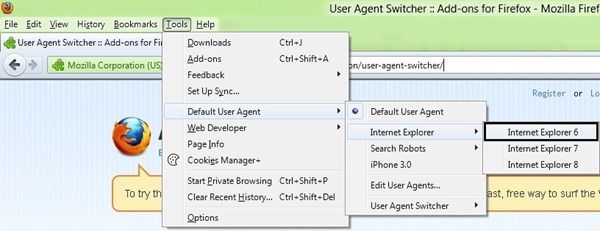
3. Now refresh your Facebook page and use Facebook without the Timeline.
Leave your comment if any of you had any problem.

No comments:
Post a Comment